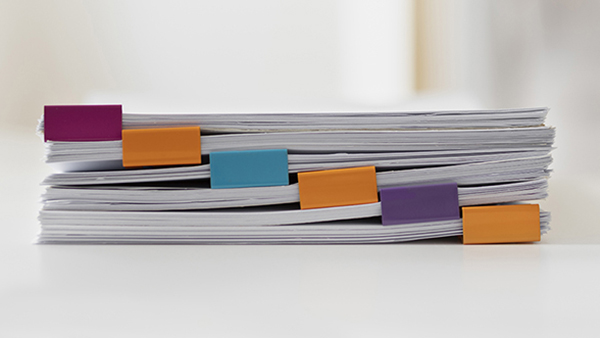
How much does it cost to scan documents?
Written by Aidar Maldybaev - Director of Production on . Posted in Blog.
Wondering about the cost to digitize your paperwork? Here's a breakdown. A standard box typically holds around 2,500 pages. In the scanning world, prices vary but on average, it costs between $0.05 and $0.25 for each page.
A standard box of records typically costs about $200 to scan.
- Document preparation
- High-quality scanning
- Post-scan processing
- Indexing and data entry
- Quality control checks
- Exporting your data in the format you need
How Do You Convert to a Paperless Office?
Short version: Place your documents in a box — we’ll take care of the rest!
Detailed process:
- Collection & Shipment: You pack your documents, and we securely deliver them to our scanning center.
- Pre-Scan Prep: We remove staples, clips, and other bindings.
- Scanning: We scan your files using 300 dpi grayscale or custom specs.
- Indexing: Files are named and organized using your preferred method — folders, fields, OCR, etc.
- Quality Assurance: Two-person verification ensures accuracy with our double-check system.
- Post-Scanning: Choose between storage, shredding, or return of originals.
- Delivery: Files can be delivered via FTP, external drive, or integrated into your system.
What Affects Document Scanning Pricing?
- Volume of Pages: Larger projects cost less per page. 10 boxes = ~25,000 pages.
- Preparation: More time needed = higher cost (staples, folders, etc.).
- Post-Scan Reassembly: Optional, but adds cost if required.
- Indexing: Basic (by folder/box) vs detailed (by document type, OCR, etc.).
- Scanning Location: On-site scanning is available but costs more due to travel/setup.
- Software Integration: We support export formats for most systems — complexity may affect price.
Call to Action
Considering the leap to digital?
Request Your Free Quote or call (425) 818‑1221. We’ll be in touch to help with your project.