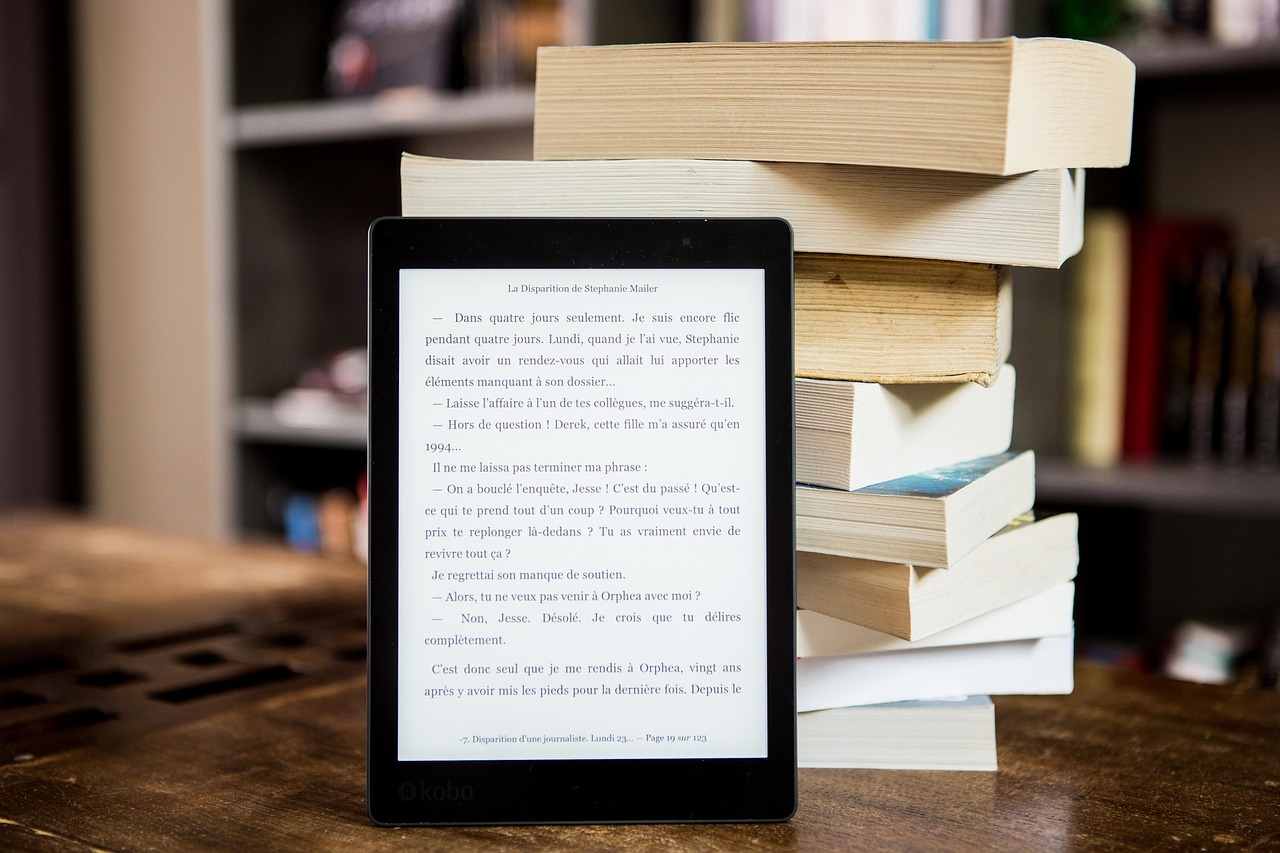
How to Transform Your Paper Book into an eBook with ScanHouse America
Converting a paper book into an eBook allows you to preserve content, reach new readers, and even create new revenue streams. At ScanHouse America, we offer both non-destructive scanning (to keep the original intact) and destructive scanning (spine removal for faster, lower-cost projects). After scanning, we apply OCR, clean up the text, and format it for platforms like Amazon Kindle, Apple Books, and Google Play Books.
Why Convert Your Paper Book into an eBook?
- Distribute worldwide on Kindle, Apple Books, and Kobo.
- Make your text searchable and accessible with OCR.
- Protect fragile or out-of-print books with archival PDFs.
- Receive EPUB, MOBI, PDF, and even DOCX/HTML for editing.
Book Scanning and eBook Conversion Process in Seattle & Everett
1. Secure Book Scanning (Non-Destructive & Destructive)
Choose non-destructive scanning for rare and fragile books, or destructive scanning with spine removal for speed and budget efficiency. Every page is digitized at 300–600 dpi for crisp results.
2. OCR Text Recognition & Cleanup for eBooks
We use advanced OCR to convert images into searchable text, then correct spacing, quotes, and formatting so the final eBook reads smoothly.
3. Kindle & EPUB eBook Formatting
We prepare your book for reflowable EPUB (best for most readers) or fixed-layout (for image-heavy content). Chapters, notes, and images are preserved. If you need professional interior design, visit our Book Layout Services page.
4. Quality Assurance for eBook Publishing
Files are validated and checked on multiple devices to ensure clean upload to Amazon KDP and Apple Books.
5. eBook Delivery & Self-Publishing Support
We deliver via flash drive or encrypted link. If needed, we help with publishing on Amazon KDP or IngramSpark, including metadata and ISBN setup.
What Files Do You Get After Book Scanning?
- Archival PDF/A and standard searchable PDF
- EPUB (Apple Books, Nook, Kobo) and Kindle-ready MOBI
- Optional DOCX/HTML manuscript files
- Image sets (TIFF, JPEG/PNG at 300–600 dpi)
Who Needs Professional Book-to-eBook Conversion?
Authors republishing memoirs and novels; educators digitizing textbooks; businesses converting manuals; and families/historians preserving heirloom books.
Book Scanning & eBook Conversion Prices
Pricing depends on page count, scanning method, and services like OCR and formatting. See our Document & Book Scanning Prices for details.
Get Started with Book-to-eBook Conversion
Ready to turn your paper book into a professional eBook? Share your project details with us, and we’ll provide a custom quote.